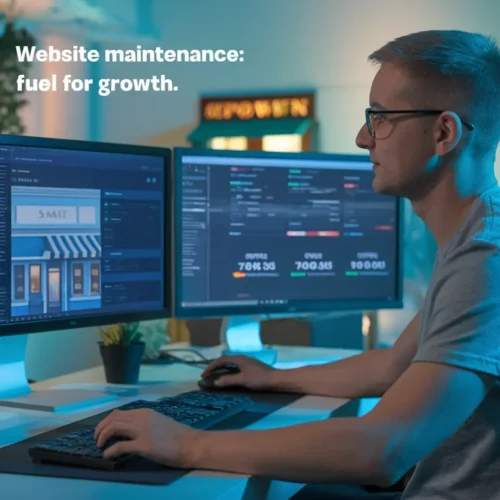
Ever noticed how a neglected website feels like walking into an abandoned store? 43% of visitors will immediately leave if your site hasn’t been updated in the last six months.
Your website isn’t a “set it and forget it” asset. It’s the digital storefront working 24/7 to convert visitors into customers while you sleep.
Regular website maintenance isn’t just about fixing broken links or updating content. It’s about securing your business growth. When you prioritize website maintenance, you’re actually prioritizing your customers’ experience, your search rankings, and ultimately, your bottom line.
But here’s what most business owners miss about maintenance that costs them thousands in lost revenue every month…
Why Is Website Maintenance Important for Businesses?

A. Security Updates: Keep Hackers Out
Your website isn’t just a digital brochure—it’s a prime target for cybercriminals. Every day, hackers are trying new techniques to break into websites, and they’re particularly fond of outdated ones.
Think about it: when was the last time you updated your website’s security? If you’re scratching your head, you’re not alone—but you’re also at risk.
Here’s the hard truth: over 30,000 websites get hacked daily. And contrary to what many small business owners believe, hackers don’t just go after the big fish. They love small business websites because they’re often easier targets with fewer protections in place.
What happens when security updates get ignored? Your site becomes the digital equivalent of a house with unlocked doors and open windows in a neighborhood full of thieves. These vulnerabilities are like sending an invitation to hackers saying, “Come on in, take what you want!”
Regular security updates patch these vulnerabilities, keeping the bad guys out. They fix known security flaws that hackers actively exploit. Without them, you’re basically crossing your fingers and hoping for the best.
And the cost of a breach? It goes way beyond just fixing your site. We’re talking about:
Lost customer trust (which can take years to rebuild)
Potential legal liabilities if customer data is compromised
Clean-up costs that often run into thousands of dollars
Revenue losses while your site is down or compromised
One client of mine ignored security updates for months. The result? Hackers injected malicious code that redirected their customers to scam sites. It took weeks to clean up, cost them thousands in emergency IT support, and the damage to their reputation lingered for months afterward.
B. Speed & Performance: Don’t Lose Visitors
Patience is a virtue—but not one many website visitors possess. If your site doesn’t load in 3 seconds or less, you’re already losing visitors. That’s not me being dramatic; it’s cold, hard data.
A slow website is like a store with a massive line at the door. People take one look and walk away. Google’s research shows that as page load time increases from 1 to 3 seconds, the probability of bounce increases by 32%. That’s a third of your potential customers gone before they even see what you’re offering.
Regular maintenance ensures your site stays lightning fast by:
Optimizing images (one of the biggest culprits of slow sites)
Cleaning up database bloat that accumulates over time
Removing unused plugins and scripts that drag performance down
Implementing caching to serve pages faster
I recently helped a client clean up their website that hadn’t been maintained in over a year. Their load time went from a painful 8.2 seconds to 2.1 seconds. The result? Their conversion rate jumped by 27% the very next month.
Performance isn’t just about speed, though. It’s about everything working smoothly. Broken links, forms that don’t submit, videos that won’t play—these small glitches might seem minor, but they frustrate visitors and erode trust in your business.
Regular maintenance catches these issues before they impact your customers, keeping your digital storefront running smoothly.
C. SEO & Search Rankings: Stay Visible
You could have the most amazing website in the world, but if nobody can find it, does it really matter? Search engines are constantly evolving their algorithms, and without regular maintenance, your site can quickly slip into obscurity.
Google makes thousands of algorithm updates every year. Most are minor, but some can dramatically impact your rankings overnight. A maintained website adapts to these changes instead of being penalized by them.
Regular maintenance keeps your SEO healthy by:
Fixing broken links that hurt your site’s credibility with search engines
Updating content to stay relevant (search engines love fresh content)
Improving site structure and metadata as SEO best practices evolve
Ensuring mobile optimization (crucial since Google’s mobile-first indexing)
I’ve seen businesses drop dozens of positions in search results simply because their competitors were maintaining their sites while they weren’t. One e-commerce client went from the first page to the fifth for their primary keywords after ignoring maintenance for just six months. Their traffic dropped by 63%, and sales plummeted accordingly.
Think of maintenance as tending a garden. Without regular care, weeds (technical issues) take over, choking out your beautiful plants (content) and making it impossible for visitors (search engines and customers) to appreciate what you’ve created.
D. User Experience: Keep Visitors Happy
The way people use websites is constantly changing. What felt intuitive and modern two years ago might feel clunky and outdated today. User experience isn’t a “set it and forget it” aspect of your website—it needs ongoing attention.
Poor user experience is a silent business killer. Visitors rarely tell you they’re frustrated; they simply leave and never return. A maintained website evolves with changing user expectations and behaviors.
Regular maintenance improves user experience by:
Updating navigation to match current user expectations
Fixing usability issues identified through analytics and user feedback
Ensuring accessibility for all users (increasingly important legally and ethically)
Adapting to new devices and screen sizes as they become popular
The small things matter tremendously here. A form that’s confusing, a button that’s hard to tap on mobile, menu items that aren’t logically organized—these seemingly minor issues can significantly impact your conversion rates.
I worked with a professional services firm that couldn’t understand why their high-quality content wasn’t generating leads. Maintenance revealed that their contact forms were broken on mobile devices—which accounted for 61% of their traffic! After fixing this and other UX issues, their lead generation increased by 135%.
E. Backups & Disaster Recovery: Don’t Lose Everything
Imagine waking up tomorrow to discover your website has completely disappeared. Server crash, hacking, accidental deletion, corrupted database—disasters happen in countless ways. Without proper backups, you could lose everything you’ve built.
It’s shocking how many businesses operate without proper backup systems. They’re essentially gambling with their digital presence every single day.
Regular maintenance ensures:
Frequent, automated backups of your entire website
Secure off-site storage of these backups
Tested restoration procedures (a backup is worthless if you can’t restore from it)
Quick recovery options to minimize downtime
I’ve seen the difference this makes firsthand. Two clients experienced major website issues on the same day. The one with our maintenance plan was back up within 30 minutes using recent backups. The other—who had declined maintenance—lost three months of content and orders because their only backup was outdated and incomplete.
Think of website backups like insurance. You hope you never need it, but when disaster strikes, you’re incredibly grateful to have it. The peace of mind alone is worth the investment.
Regular maintenance isn’t just about fixing what’s broken—it’s about preventing breaks in the first place. It’s about being proactive rather than reactive with one of your most valuable business assets.
How Often Should You Maintain Your Website?
Establishing a Maintenance Schedule That Works
Website maintenance isn’t a one-and-done task. It’s an ongoing commitment that keeps your digital storefront looking fresh and functioning properly. But how often should you actually roll up your sleeves and get to work?
The short answer? It depends on your business needs, website complexity, and available resources. But don’t worry—I’m not leaving you hanging with just that.
Daily Maintenance Tasks
Some website maintenance tasks need daily attention. These quick checks help catch problems before they snowball:
Monitor website uptime
Check for and respond to new comments
Review contact form submissions
Scan for spam comments or users
Glance at basic analytics for any traffic anomalies
These daily tasks typically take just 15-20 minutes. You can even automate many of them with the right tools, saving you precious time while keeping your site in top shape.
Weekly Website Maintenance
Once a week, set aside about an hour to tackle these important tasks:
Back up your website (this is non-negotiable!)
Update plugins, themes, and core software
Review website speed and performance
Check for broken links
Review and moderate comments more thoroughly
Publish fresh content or schedule upcoming posts
A client of mine skipped weekly updates for nearly two months. When they finally updated their plugins all at once, their site crashed completely because of compatibility issues. Had they kept up with weekly maintenance, they could have addressed each small update individually without the catastrophic failure.
Monthly Maintenance Checklist
Monthly tasks dig a bit deeper and help ensure long-term site health:
Conduct more thorough security scans
Review and optimize SEO performance
Analyze user behavior and conversion metrics
Check mobile responsiveness across devices
Review and update content for accuracy
Test all forms and interactive elements
Clean up database tables and remove unused plugins
Think of these monthly checkups like taking your car in for regular service. Skip too many, and eventually, something major will break down.
Quarterly Website Reviews
Every three months, it’s time for a more strategic review:
Perform a complete content audit
Update your keywords and SEO strategy
Review and update your overall business goals for the site
Analyze competitors’ websites
Check for outdated design elements
Review hosting performance and needs
Evaluate if your website still effectively represents your brand
I worked with an e-commerce business that completely refreshed their product photography and descriptions quarterly. Their conversion rates typically jumped 15-20% in the weeks following each update—proof that regular refreshes really do impact the bottom line.
Annual Website Overhaul
Once yearly, take a step back and look at your website with fresh eyes:
Evaluate if a design refresh is needed
Consider a platform or hosting upgrade
Review your overall content strategy
Conduct a comprehensive security audit
Clean up old files, posts, and media
Consider if rebranding elements are necessary
Review and update privacy policies and terms of service
Many businesses time their annual website review with their fiscal year planning, allowing them to budget for any major upgrades needed.
Maintenance Frequency by Website Type
Different types of sites have different maintenance needs:
E-commerce Websites
E-commerce sites need the most frequent maintenance—sometimes even daily updates for inventory, pricing, and promotions. When your website is directly generating revenue, even a few hours of problems can mean thousands in lost sales.
Service Business Websites
Service businesses should plan for weekly or bi-weekly maintenance, with special attention to lead generation forms and appointment systems.
Content-Heavy Blogs or News Sites
If you’re publishing content regularly, your maintenance schedule should align with your publishing calendar, plus weekly technical maintenance.
Small Business Informational Sites
Even the simplest “brochure” websites need monthly check-ups to ensure everything works properly and content remains accurate.
Signs You’re Not Maintaining Your Website Often Enough
How do you know if your current maintenance schedule is falling short? Watch for these warning signs:
Pages load noticeably slower than before
You’re seeing unusual error messages
Contact forms stop sending notifications
Comments are flooded with spam
Security alerts or suspicious activities appear
Outdated information remains visible
Your competitors’ sites offer better experiences
Mobile users complain about functionality
Each of these symptoms suggests you may need to step up your maintenance game.
The Cost of Inadequate Maintenance
Skimping on website maintenance might seem like a money-saver, but it often leads to bigger expenses down the road:
Emergency developer fees (which are always higher than scheduled maintenance)
Lost sales during downtime
Decreased search rankings
Damaged reputation from poor user experiences
Security breach recovery costs
Complete rebuilds when small issues snowball into major problems
A client once ignored repeated update reminders for six months. Their site was eventually hacked, and the cleanup cost over $5,000—plus weeks of lost business. Regular maintenance would have cost a fraction of that amount.
Balancing Maintenance with Business Needs
Your website maintenance schedule should align with your business cycles. For example:
Retail businesses should perform thorough maintenance before major shopping seasons
Tax professionals should ensure peak website performance before tax season
Tourism businesses should verify everything works perfectly before their high season
B2B companies might schedule deeper maintenance during typical industry slow periods
Smart scheduling means your site is always at its best when you need it most.
Automating What You Can
Not every maintenance task requires manual effort. Many can be automated:
Scheduled backups
Security scans
Uptime monitoring
Broken link checking
Performance testing
Basic analytics reporting
The right automation tools can save you hours each month while ensuring nothing falls through the cracks.
When to Call in the Professionals
While many maintenance tasks can be handled in-house, some situations call for professional help:
Major security incidents
Significant performance problems
Database optimization for large sites
Server configuration issues
Complex plugin conflicts
Custom code troubleshooting
Professional website maintenance services typically cost between $50-200 monthly for small business sites, and much more for complex e-commerce operations. But this investment often pays for itself in prevented problems and optimized performance.
Remember: Your website is often the first impression potential customers have of your business. Regular maintenance ensures that impression is always a positive one.
Final Thoughts: A Well-Maintained Website Drives Business Success
Your Website Is More Than Just a Digital Business Card
A well-maintained website isn’t just a nice-to-have for your business—it’s the engine that drives your growth in today’s digital world. Think about it: your website works for you 24/7, never calls in sick, and can reach customers you’d never meet otherwise.
When you commit to regular maintenance, you’re not just fixing bugs or updating content. You’re actively investing in a growth strategy that pays dividends across your entire business operation.
The businesses that understand this simple truth are the ones pulling ahead of their competition. They’ve figured out that website maintenance isn’t a cost—it’s an investment with one of the highest ROIs in their marketing arsenal.
The Real Cost of Neglect
Here’s what happens when businesses treat their websites as “set it and forget it” projects:
They lose customers to competitors with faster, more responsive sites
Their conversion rates tank as users bounce from outdated pages
Security vulnerabilities pile up, putting customer data at risk
Their Google rankings gradually disappear as SEO best practices evolve
I’ve seen small businesses lose thousands in potential revenue because they couldn’t be bothered to spend a few hundred on regular maintenance. One client came to me after their site had been hacked—they ended up spending 10x what preventative maintenance would have cost just to recover their data and reputation.
Turning Maintenance Into a Competitive Advantage
Smart business owners have flipped the script. They’ve transformed website maintenance from a chore into a strategic advantage:
"Our monthly website review sessions have become our most valuable marketing meetings. We analyze user behavior, test new features, and constantly refine our messaging. Our conversion rate has increased by 34% since implementing this approach."
- Sarah Chen, E-commerce Entrepreneur
The businesses seeing the biggest growth are treating their websites as living, breathing entities that evolve with their customers’ needs. They’re not just maintaining—they’re improving.
Creating Your Maintenance Success Plan
Here’s what a growth-focused website maintenance plan looks like:
Weekly Tasks
Monitor site performance metrics and address speed issues
Check for and fix broken links
Review and respond to user feedback
Update product information and availability
Monthly Tasks
Analyze user behavior and conversion patterns
Implement A/B tests for key landing pages
Update content for SEO performance
Review and optimize mobile experience
Quarterly Tasks
Conduct comprehensive security audits
Evaluate competitor websites and identify opportunities
Refresh design elements based on current trends
Review and update your content strategy
When you stick to a schedule like this, something magical happens. Your website becomes a growth machine instead of a digital brochure collecting dust.
Measuring the Impact of Proper Maintenance
The numbers don’t lie. Businesses committed to regular website maintenance see measurable improvements:
| Metric | Poorly Maintained Sites | Well-Maintained Sites |
|---|---|---|
| Page Load Speed | 8+ seconds | Under 3 seconds |
| Bounce Rate | 70%+ | Under 40% |
| Conversion Rate | 1-2% | 3-5%+ |
| Google Ranking | Declining | Steady or improving |
| Security Incidents | Frequent | Rare |
Each of these metrics directly impacts your bottom line. A single percentage point improvement in conversion rate can mean thousands in additional revenue for even small businesses.
The Hidden Benefits Nobody Talks About
Beyond the obvious metrics, well-maintained websites deliver benefits that aren’t immediately visible but are incredibly powerful:
Team Efficiency
When your website works properly, your team spends less time putting out fires and more time growing the business. No more scrambling to fix crashed pages or apologizing to customers for outdated information.
Brand Trust
Users instinctively trust businesses with polished, current websites. This trust extends beyond the digital relationship and impacts how they perceive your entire operation.
Employee Morale
Nothing frustrates your team more than trying to sell products on a broken website. When your digital presence works smoothly, your team feels supported and empowered.
Adaptability
Maintained websites can quickly pivot to address market changes or opportunities. When COVID hit, businesses with well-maintained sites could immediately add new services, update policies, or shift to e-commerce models within days, not months.
Making Maintenance Manageable
I know what you’re thinking: “This sounds great, but who has the time?”
The good news is you don’t need to do it all yourself. The most successful businesses have cracked the code by:
Automating routine maintenance tasks
Creating clear maintenance schedules and responsibilities
Partnering with professional website maintenance services
Using maintenance as an opportunity to gather customer insights
The key is consistency. Small, regular efforts yield much better results than occasional major overhauls.
The Future of Your Digital Presence
Looking ahead, website maintenance will become even more critical as:
AI and personalization features require constant refinement
Mobile experiences become increasingly sophisticated
Security threats grow more advanced
User expectations continue to rise
The businesses that commit to excellence in website maintenance today are positioning themselves to capitalize on these trends rather than being overwhelmed by them.
Beyond Maintenance: The Growth Mindset
The most successful businesses have moved beyond thinking about “maintenance” altogether. They’ve adopted a growth mindset where their website is never “done”—it’s constantly evolving.
Each maintenance task becomes an opportunity to learn something new about their customers, test a new idea, or improve their offering.
This shift in thinking—from maintaining to growing—is perhaps the most powerful outcome of a solid website maintenance strategy. When you stop seeing your website as something to fix and start seeing it as something to improve, you unlock incredible potential for business growth.
Regular website maintenance isn’t just a technical necessity—it’s a strategic business investment that directly impacts your growth and success. From ensuring optimal performance and security to maintaining a positive user experience, consistent upkeep of your digital storefront safeguards your reputation and keeps you competitive in today’s fast-paced online marketplace.
Set a regular maintenance schedule that aligns with your business needs, whether monthly or quarterly, and stick to it diligently. Remember that your website is often the first impression potential customers have of your business. By prioritizing its care and optimization, you’re not just maintaining a website—you’re nurturing one of your most powerful business growth tools.




